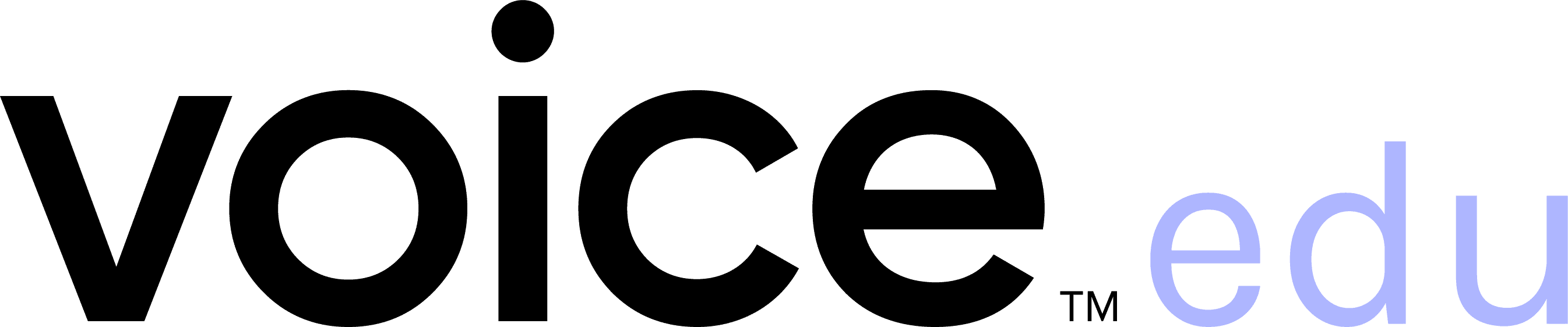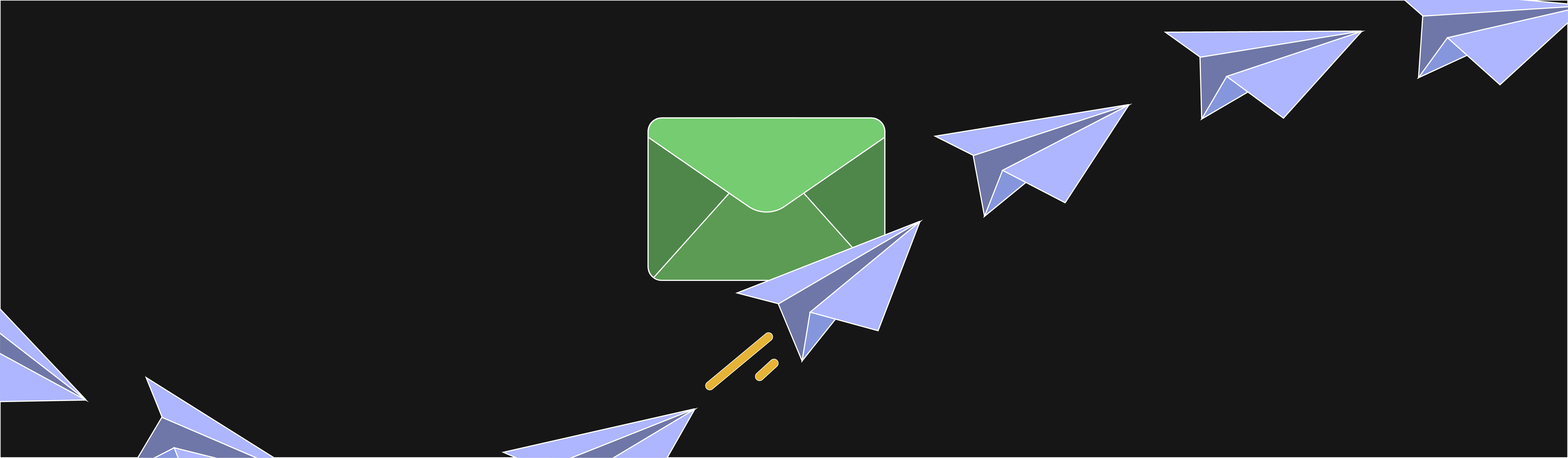If you want to take advantage of Voice’s cross-chain functionality, you have to first connect a wallet for that third-party blockchain to your Voice account. Here’s how you can do that…
Steps
- In the upper-right corner of the page on Voice, select your profile picture, and then select Wallets.
A window appears, listing any supported wallets. - Select the wallet that you want to connect to.
- Approve the transaction request from your wallet.
Your wallet is now connected, and you can wrap NFTs from Voice to your associated blockchain account.
Which blockchains and wallets does Voice support?
Voice currently enables wrapping on the WAX, EOS, and Polygon blockchains. This means, you can wrap and send your NFTs to an Anchor wallet, a WAX cloud wallet, and a MetaMask wallet, etc.
What does “wrap” mean?
When you wrap an NFT, you’re simply sending it to another blockchain. Your original NFT is stored in a vault on Voice; meanwhile, Voice mints a new NFT on the destination blockchain and transfers it to your wallet on that blockchain. While your NFT is wrapped on another blockchain, you cannot list it for sale or auction or otherwise transfer it on Voice.
Why would I want to wrap my NFT?
Wrapping your NFT allows you to take advantage of marketplaces on other blockchains. For example, if you wrap your NFT on WAX, you can attempt to sell it on AtomicHub or NFTHive. If you wrap an NFT on Polygon, you can attempt to sell it on OpenSea.
Will I still receive creator royalties from wrapped NFTs?
If you create an NFT on Voice and that NFT is wrapped on another blockchain and sold in another marketplace, you will still receive creator royalties for that NFT. Voice collects the royalties from the external platform and then credits them to your balance on Voice in the form of USDC.
How do I wrap an NFT?
You can wrap your Voice NFT by following these steps:
- Access the page for the NFT you want to wrap.
- Select the three-dot button beneath the NFT media, and then select Wrap.
- Select the checkbox confirming that you understand that you cannot transfer the NFT on Voice while it is wrapped.
- Select Wrap.
- Approve the wrapping transaction with your wallet.
Voice begins the process of wrapping your NFT. It may take several minutes to complete. Once it is finished, you will receive an email confirming that your NFT was successfully wrapped.
If you encounter any issues attempting to wrap your NFT, check out this FAQ to make sure your NFT